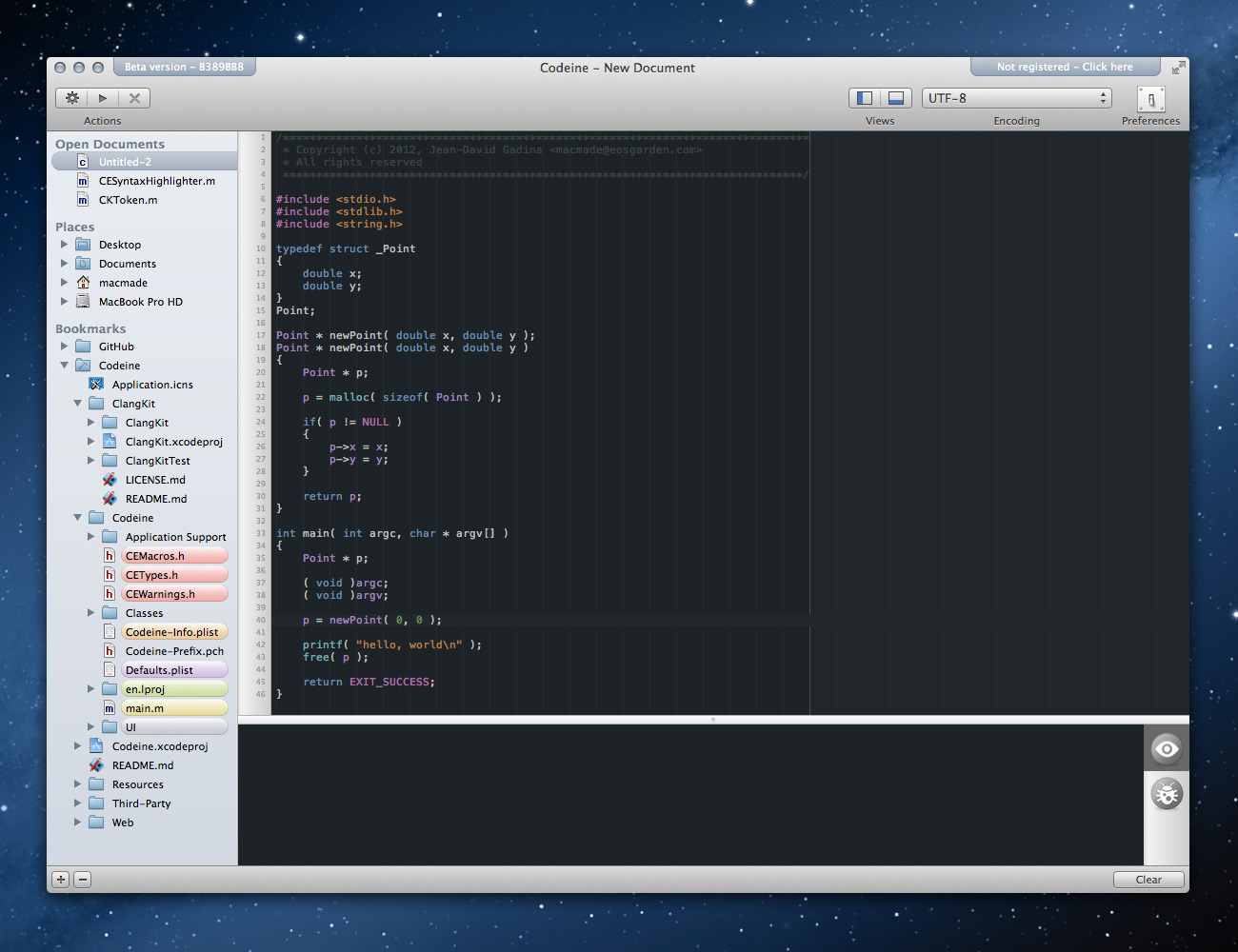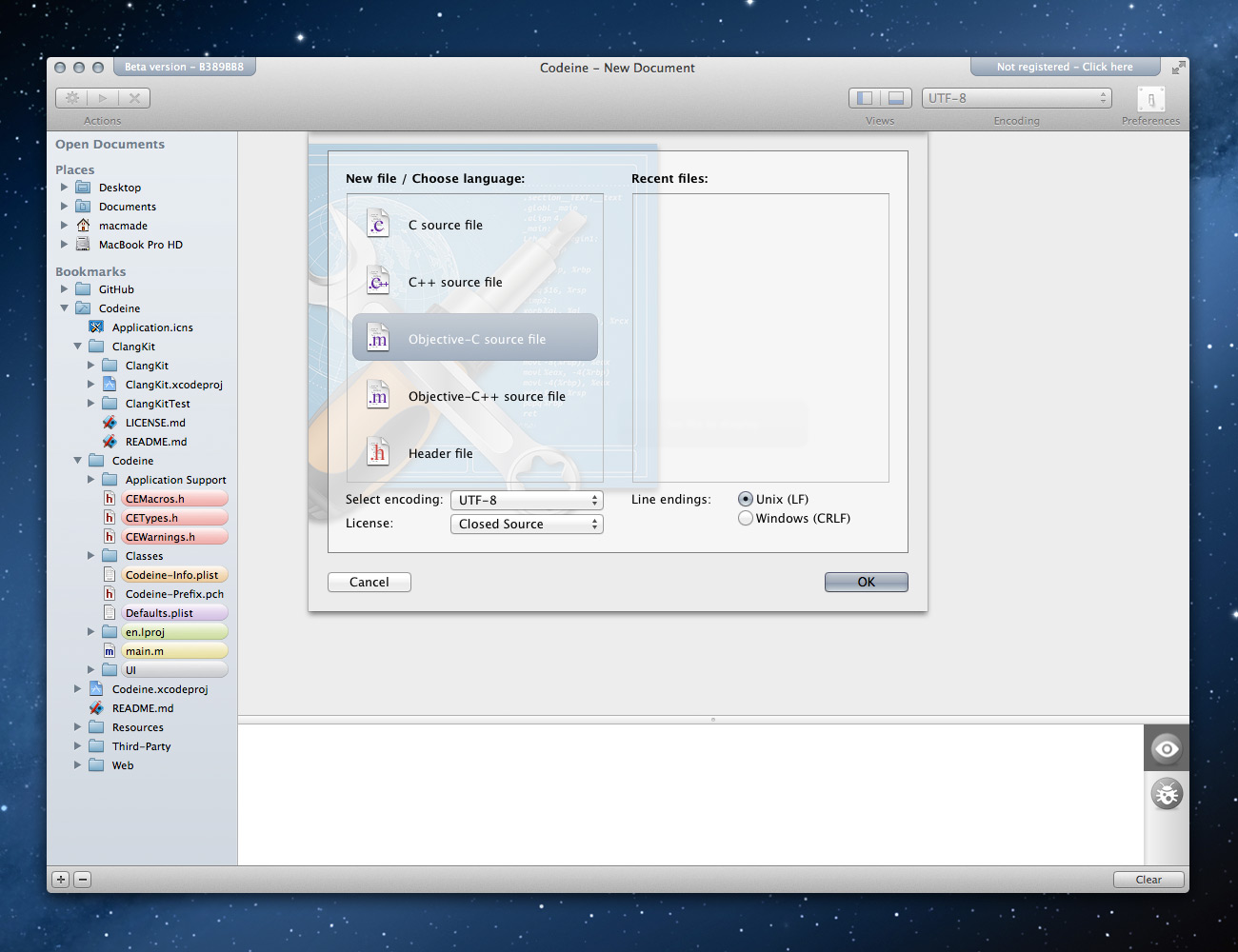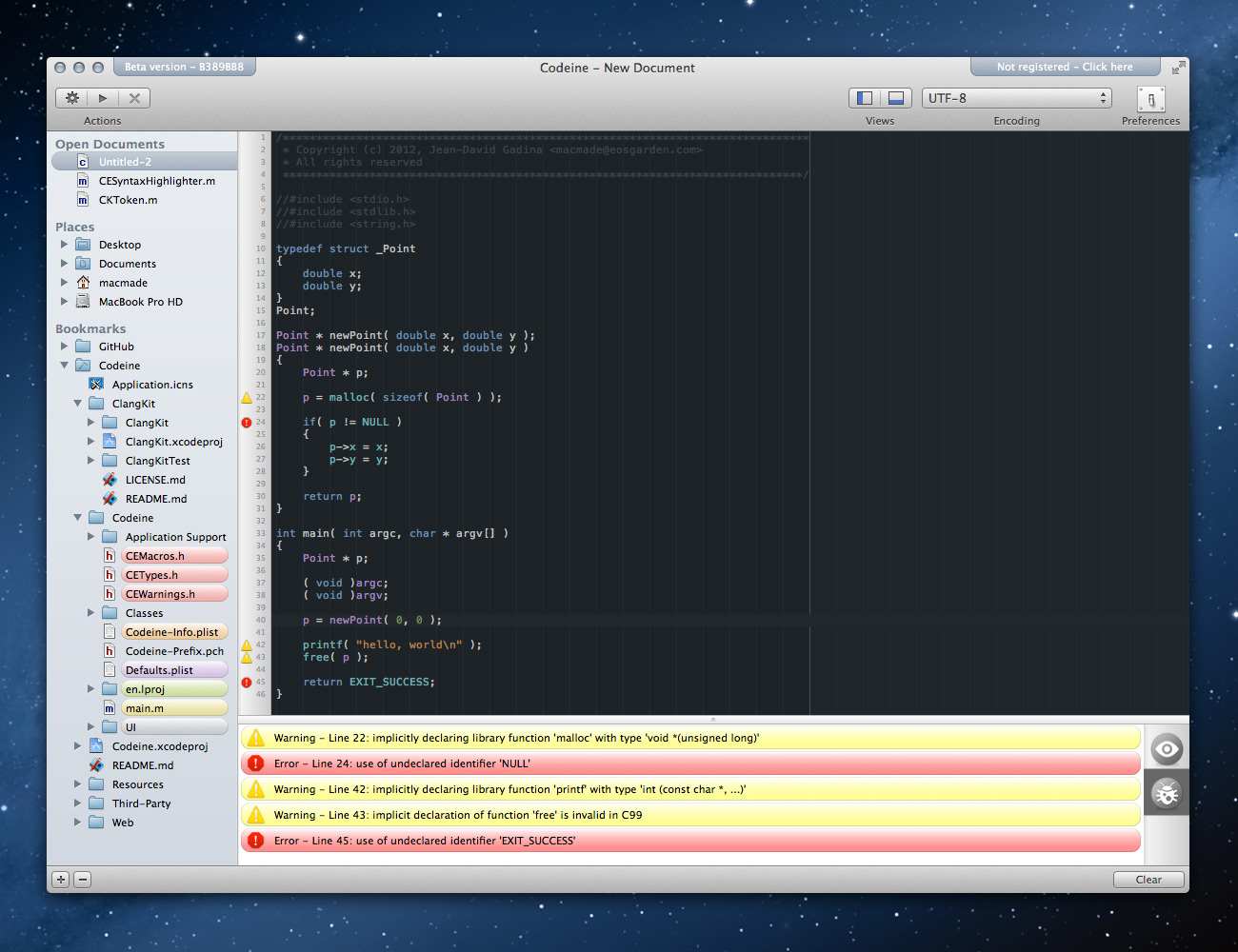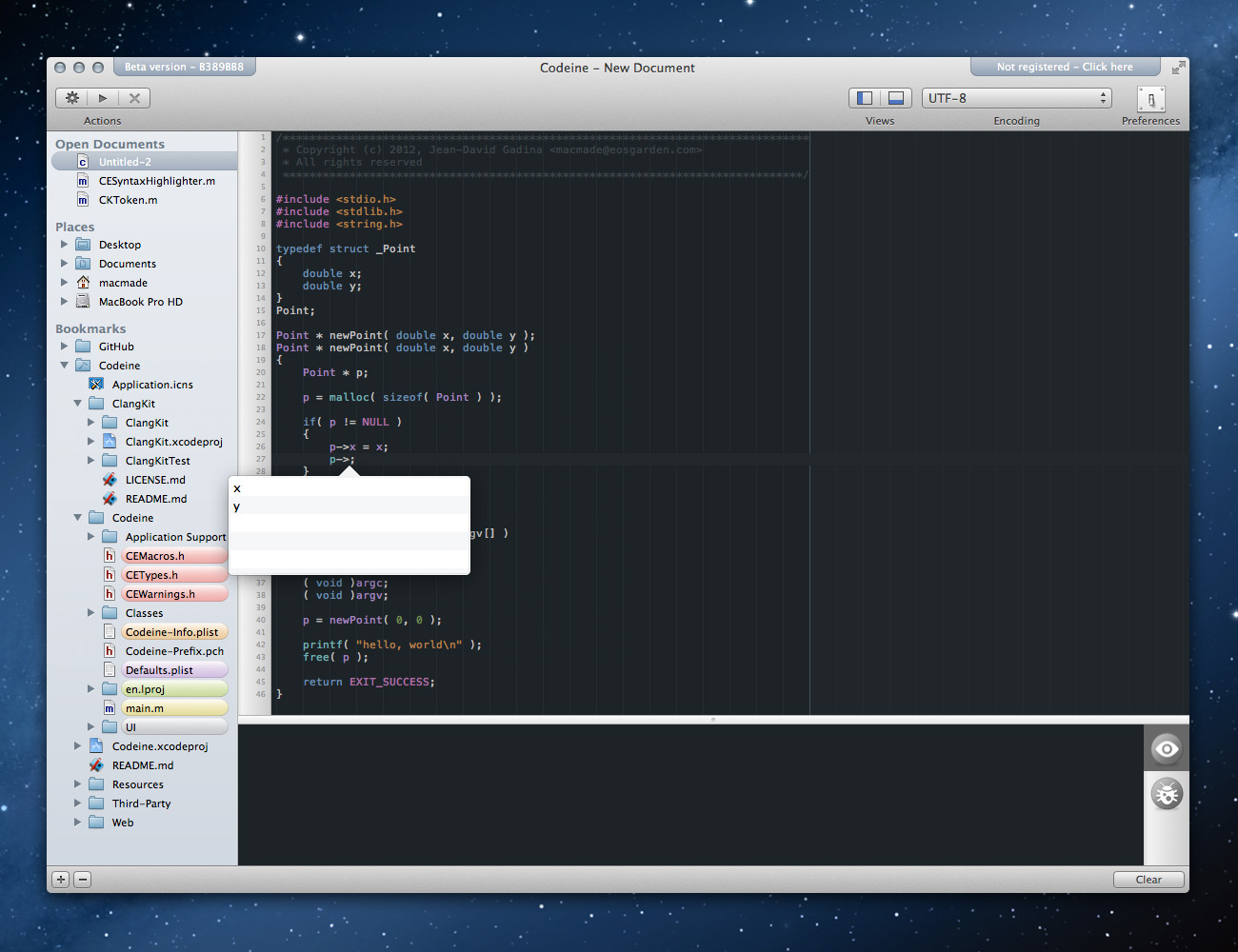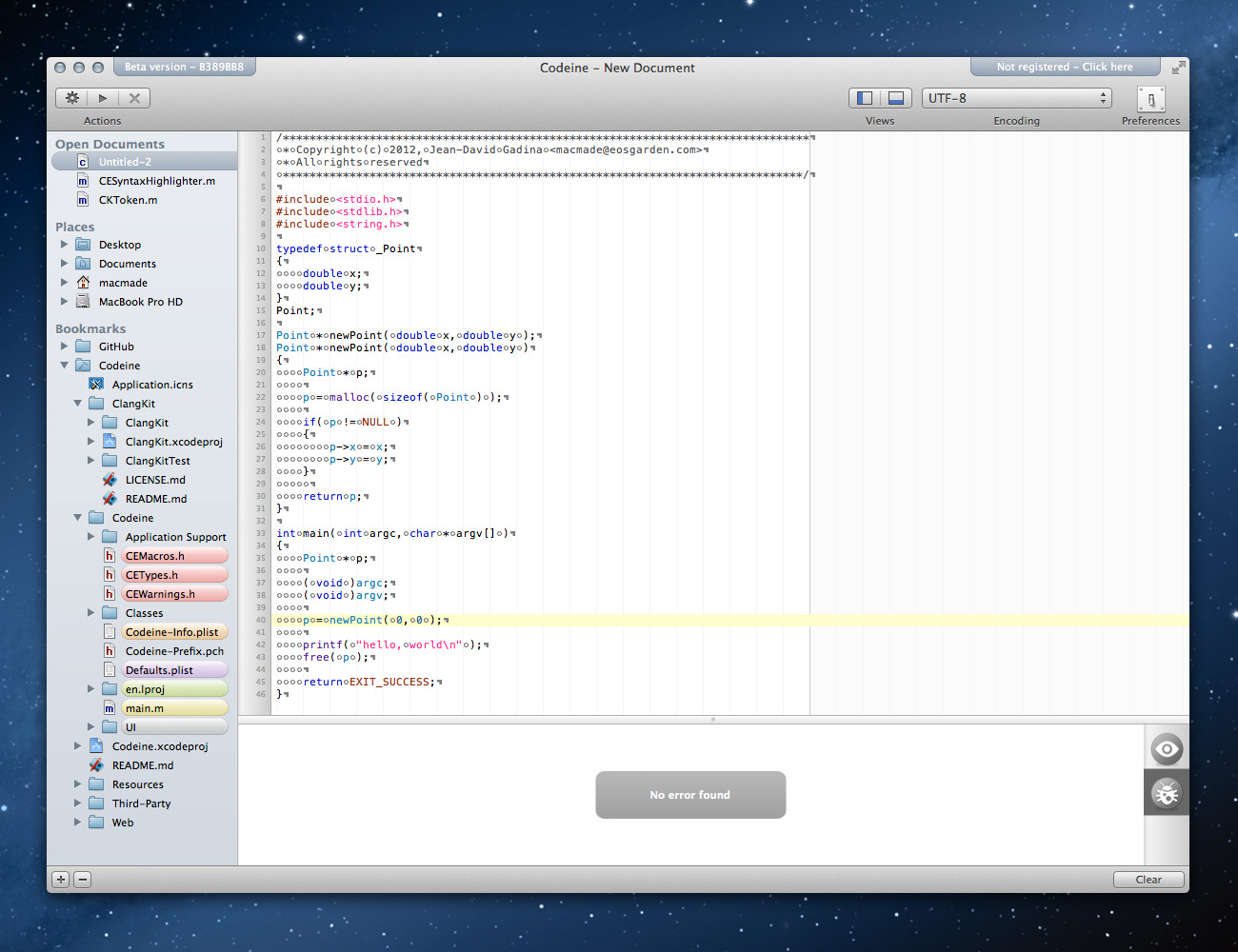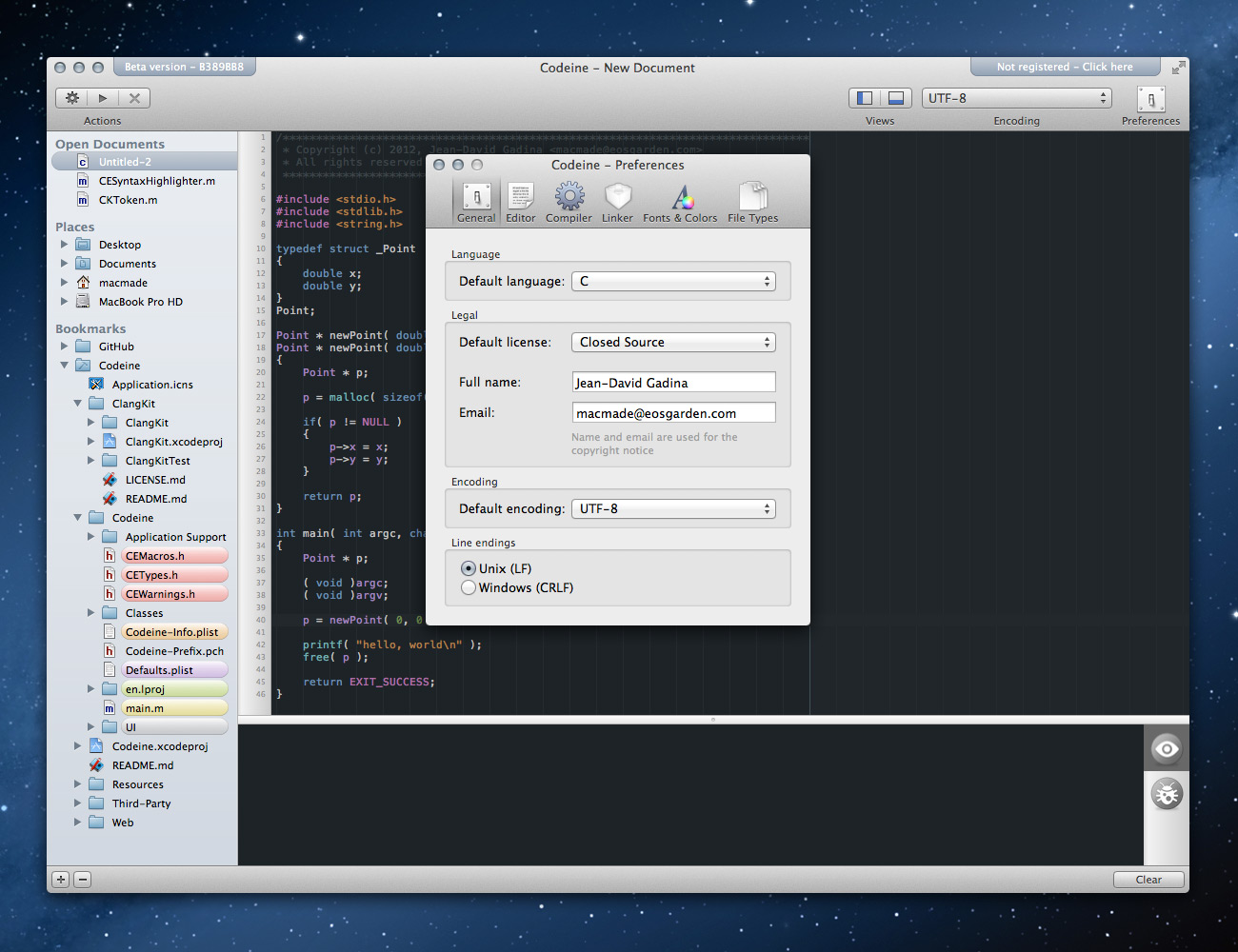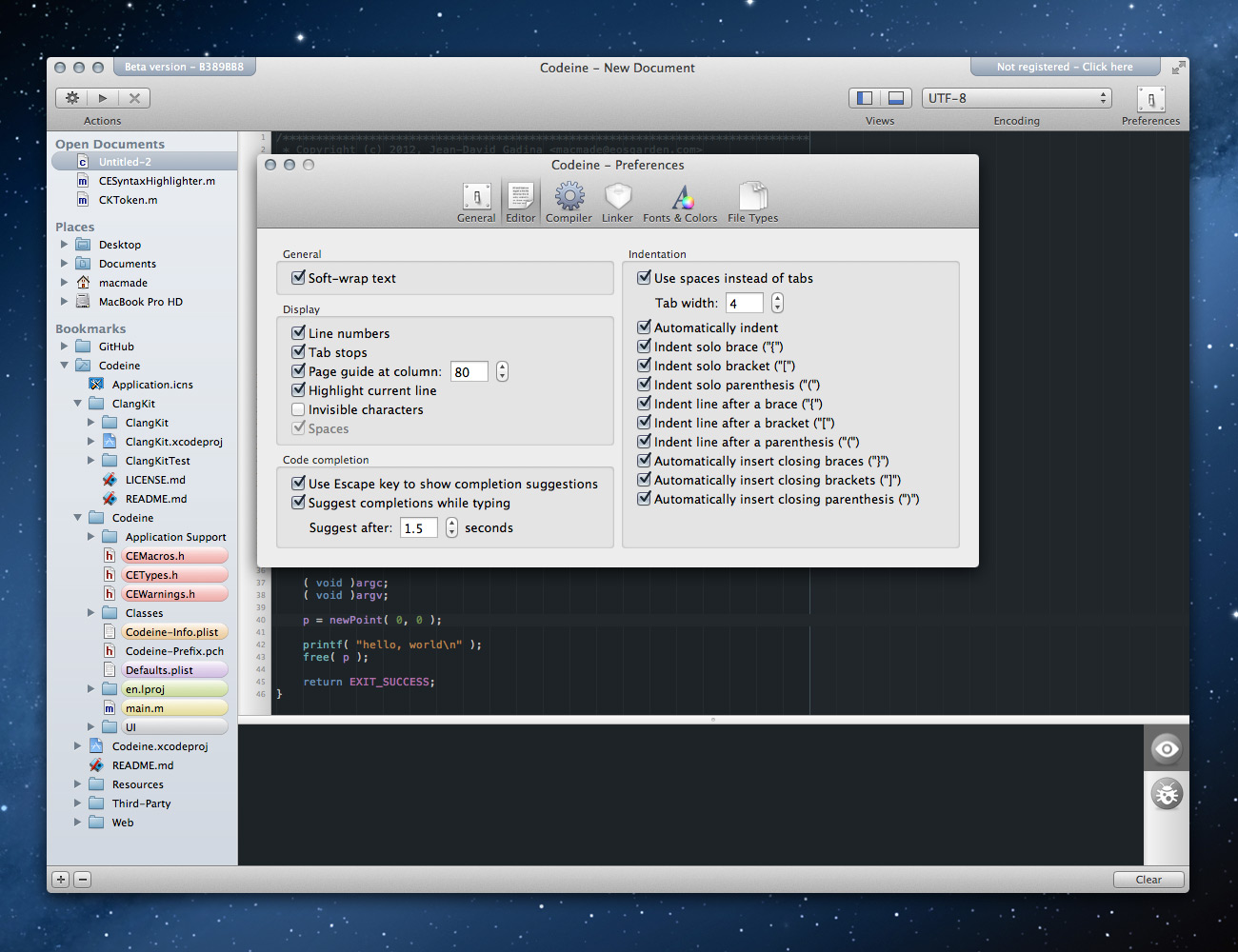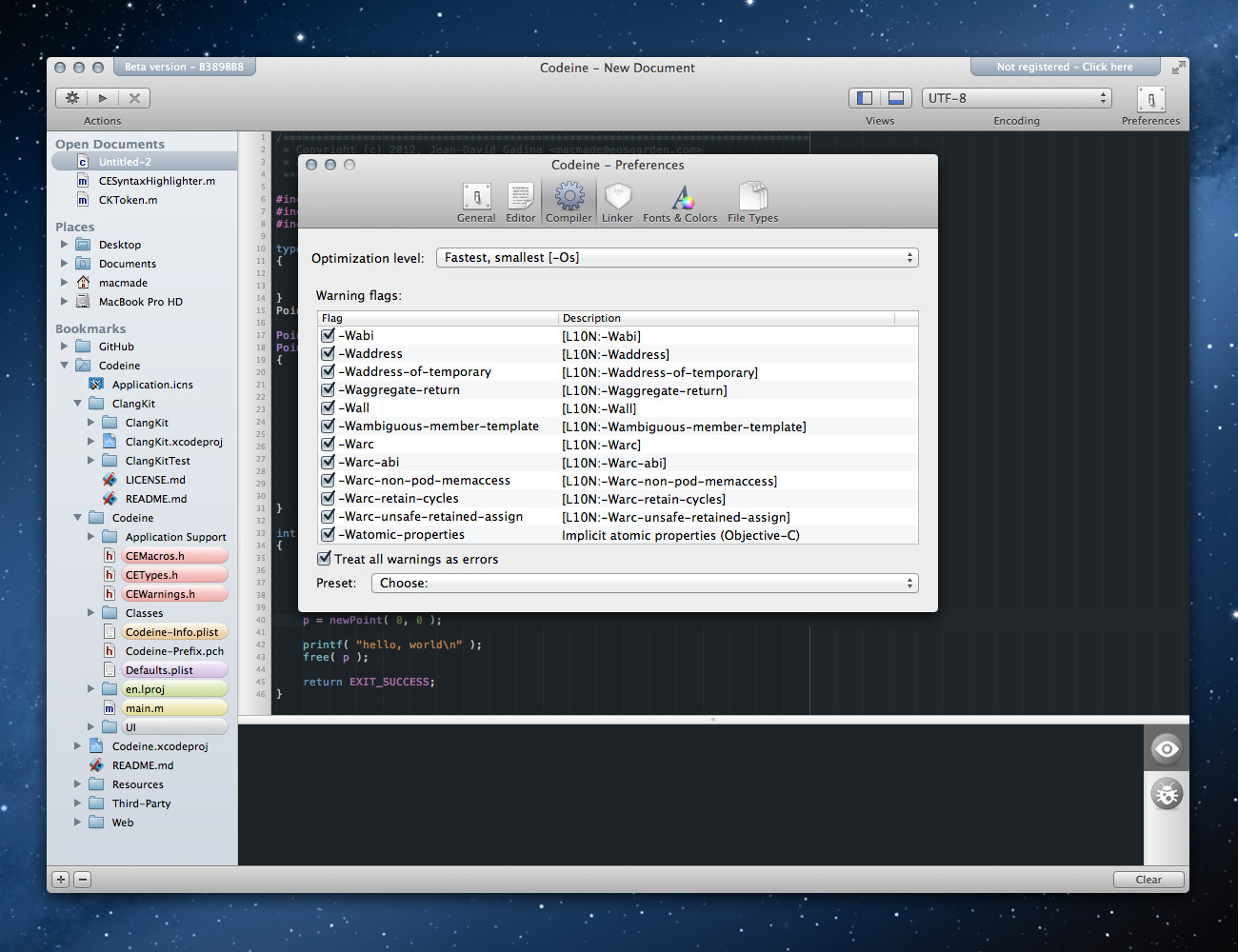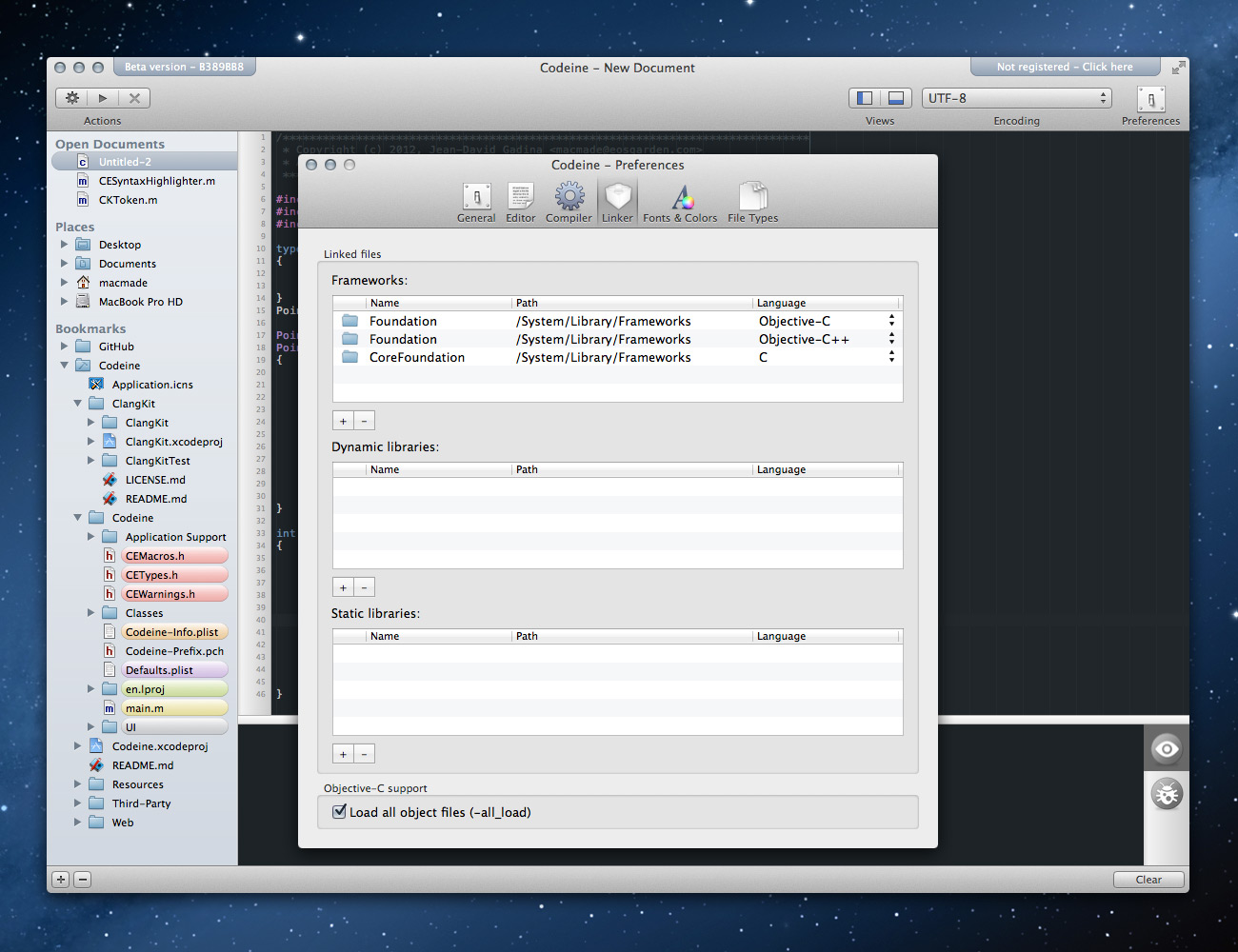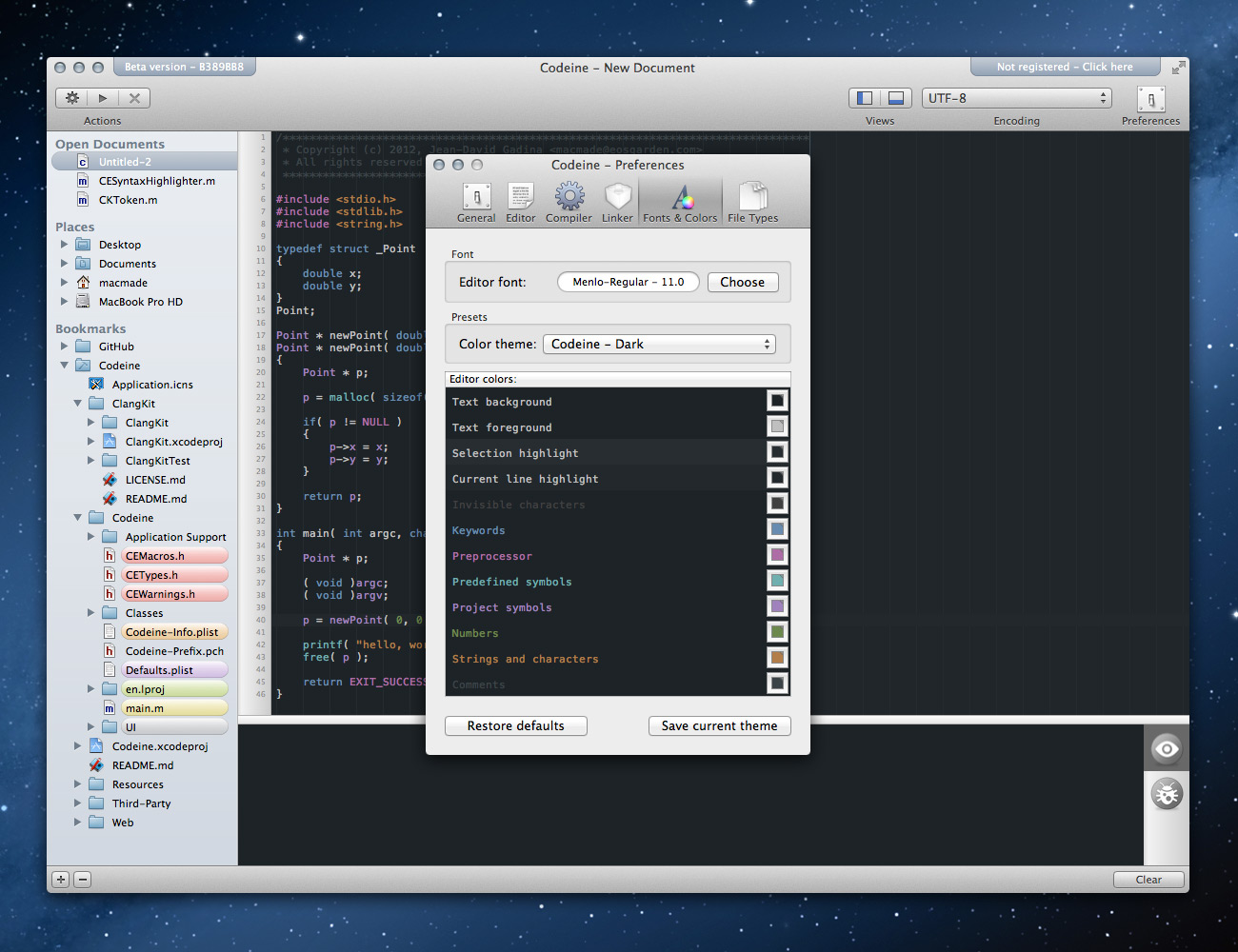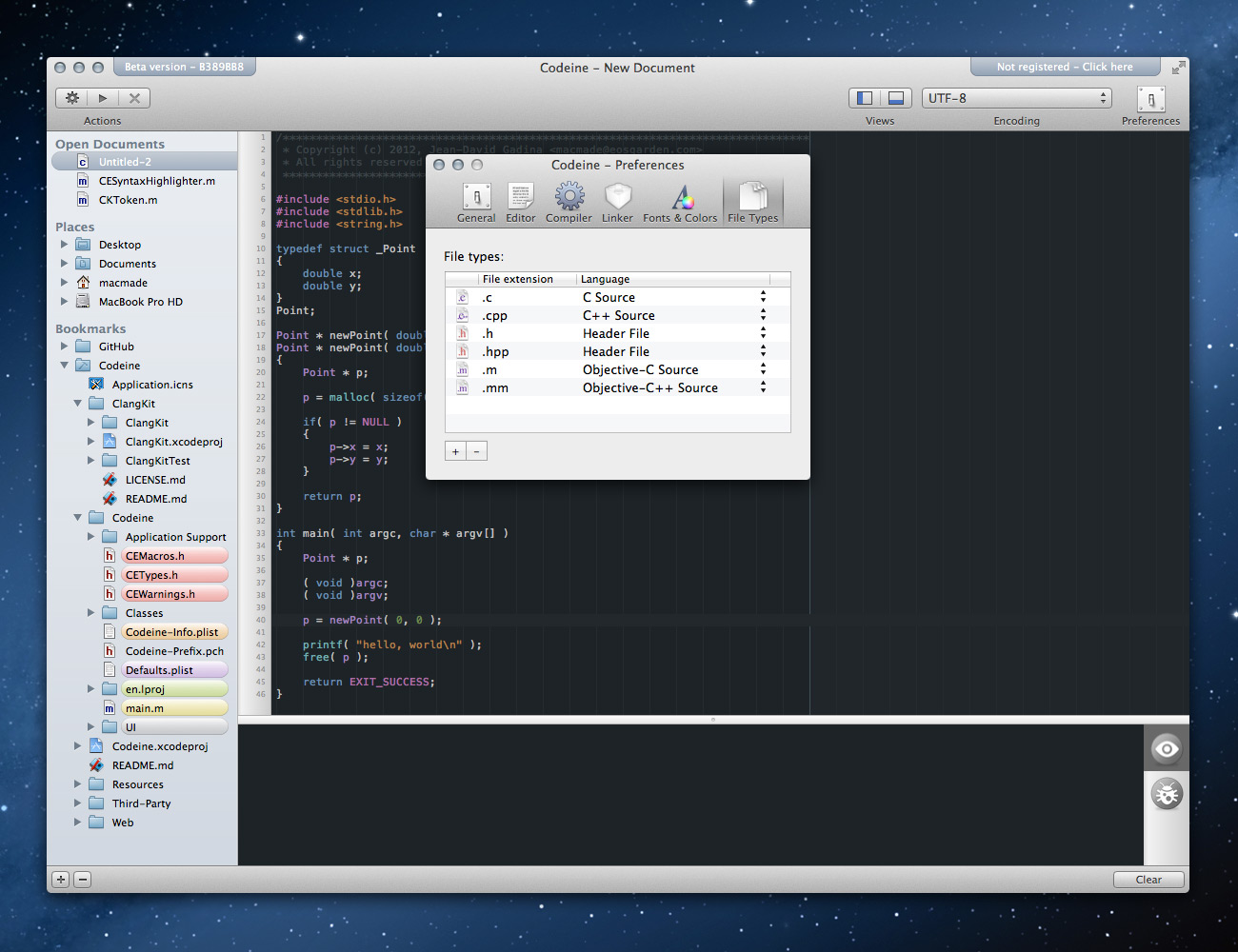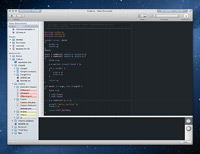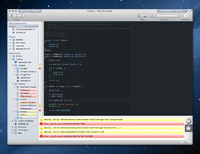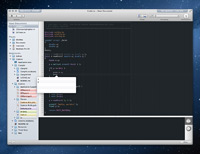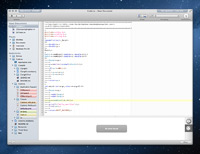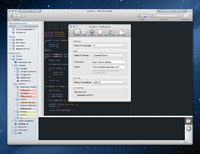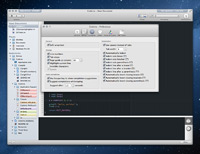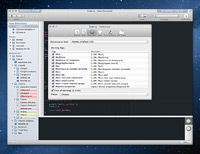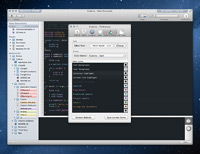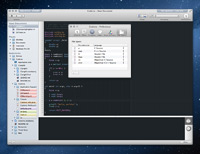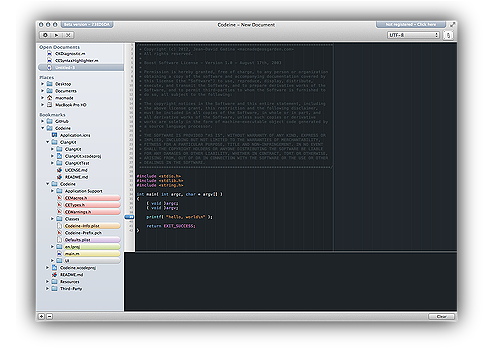
Codeine for OS X
C / C++ / Objective-C code editor
Codeine is a brand new code editor for Mac, allowing editing, building, running and debugging C, C++ and Objective-C code. While not an IDE (yet), Codeine will quickly evolve to support complex application projects, while keeping it's ease of use. Codeine uses the latest technologies in source code compilation to provide you with the best environment to build and run your software.
Codeine is currently under heavy development.
We can't actually provide a release date for version 1.0, but it's getting fast.
We can't actually provide a release date for version 1.0, but it's getting fast.
Codeine will require Mac OS X 10.7 or later.
Highlights
Easy to use - yet powerfull
Wether you're an experienced developer or not, Codeine will provide you with all the tools you need, when you need them. It has been designed with simplicity and clearness in mind, but also lets you take a full control over your development toolchain. Beginners will like it's simplicity while experienced developers will enjoy its completeness.

Clang/LLVM under the hood
Codeine makes an extensive use of Clang/LLVM, the next-generation compiler technology. While it's obviously used to compile your source files, Codeine also uses it to provide syntax highlighting, code completion, diagnostics and fix-it suggestions, providing you with the most accurate informations at editing and build time.

Full featured toolchain
Codeine is not just a text editor. It comes with a complete compiler, linker and debugger toolchain, built from the latest versions of Clang/LLVM. Its settings let you easily configure the way your software is built, by providing a full control over the compiler and linker settings through an easy to use interface.

Live diagnostics
Thanks to the power of Clang/LLVM, Codeine provides live code diagostics. Compiler errors and warnings are displayed as you type, with extended diagnostic informations, making them easy to spot and fix. It even provides you with automatic and contextual fixes suggestions, to help you in the debugging process.

Highly customizable
Each developer has its own preferences and way of coding. Codeine lets you customize many apsects of its interface and behaviour, so you can feel at home while coding.

Workspaces & Projects
Codeine lets you save your windows and open documents as workspaces, making it easy to organize and find the files you're currently working on.
Full applications projects, with individual settings, targets, etc. are currently planned for version 2.
Full applications projects, with individual settings, targets, etc. are currently planned for version 2.

Screenshots